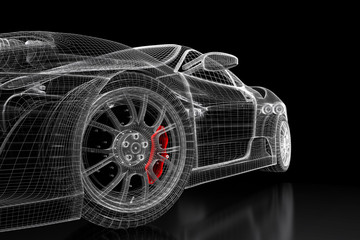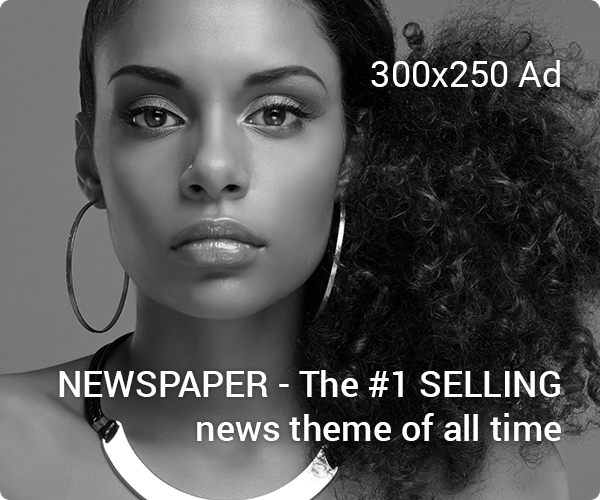The learning process of a new CAD system can be frightening. However, to keep the amount of work time you have to spend getting up to speed to a minimum, you need to increase your output as quickly as possible.
The Onshape training is your one-stop guide to learning how to get started with Onshape on the proper track and then continue your study.
Their technical team has committed to offering relevant and realistic work examples, best practices, and practical tools that help the onshape students with their Onshape journey.
The person can use their state-of-the-art technology in their teaching labs and learning centers. Let’s have a look at how onshape training will assist and be beneficial for you.
- A New Instructor-Led Course
Onshape has already begun delivering a new instructor-led training to cover administrative and user processes for Release Management features.
Onshape provides a fresh new way to release Documents objects which are stored inside documents using a lock-free mechanism.
To get acquainted with these new techniques, students in a Professional or Enterprise subscription should register for this course.
This instructor-led class is only available on an occasional basis and is only provided for two hours at a time.
Onshape students should be aware that all instructor-led sessions are taught by an Onshape specialist, enabling them to have their questions addressed during the session.
Once the class is over, registrants can access the presentation materials (slide deck and recordings) to help them during the conference.
- Affordable and scalable access
Providing immediate access to a typical CAD software suite to large groups of students is difficult and time-consuming.
Accessing the program in this situation involves accessing it from an on-campus computer lab.
Students who don’t want to buy the program may get it for free if they have their computers.
Students and educators can now rapidly set up and use Onshape training, a cloud-based CAD program, to always have everyone in the class utilizing the same version of CAD software, which means the newest edition with automatic upgrades available every three weeks.
- Administrative and customization features
Students can learn how to collaborate and work together using Onshape’s unique features, preparing them for a career in the real world.
Administrators eventually have both power and visibility in Onshape Documents.
As instructors/administrators can also assign roles and allow access to read, modify, or distribute Documents.
Permissions for all students can be given or denied instantaneously, while colleagues can have full access to platform statistics, teaching assistants can edit and share documents, and teaching assistants can modify and share Documents.
Wrapping it up!!
The Software architecture of Onshape means there are no downloads, no installations, and no licensing involved. New users merely have to open a browser, make an account, and they’re good to go.
Similarly, onshape students can interact in real-time using applications such as Google Docs, just as they are used to using such online tools.
If you have fresh suggestions for subject areas that you want to see covered during the onshape training earning, kindly work on yourself and have a look at the learning Center.
Whether you are just starting or working to build your Onshape skill set, there is no better way to expand your company’s product development process.